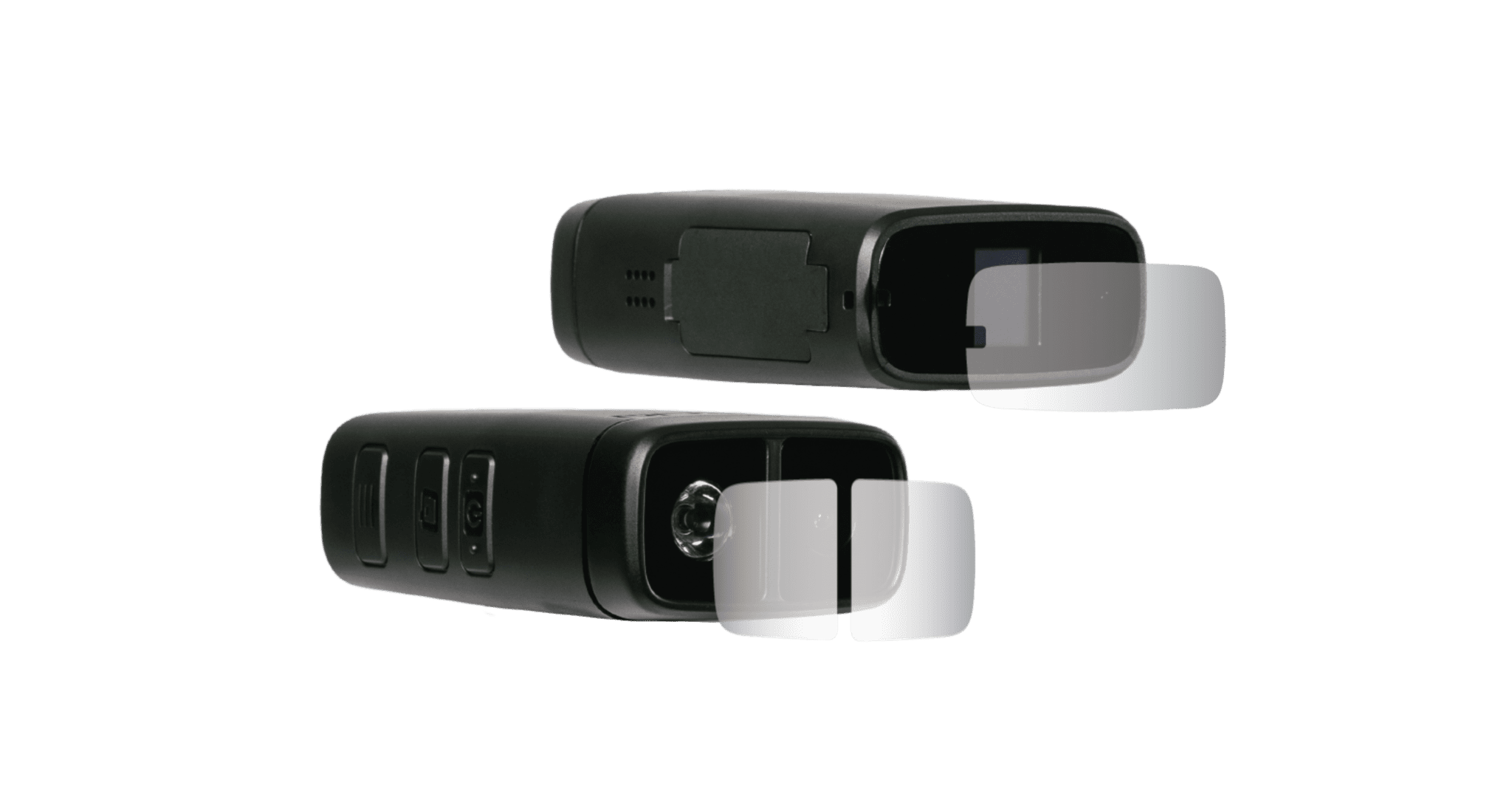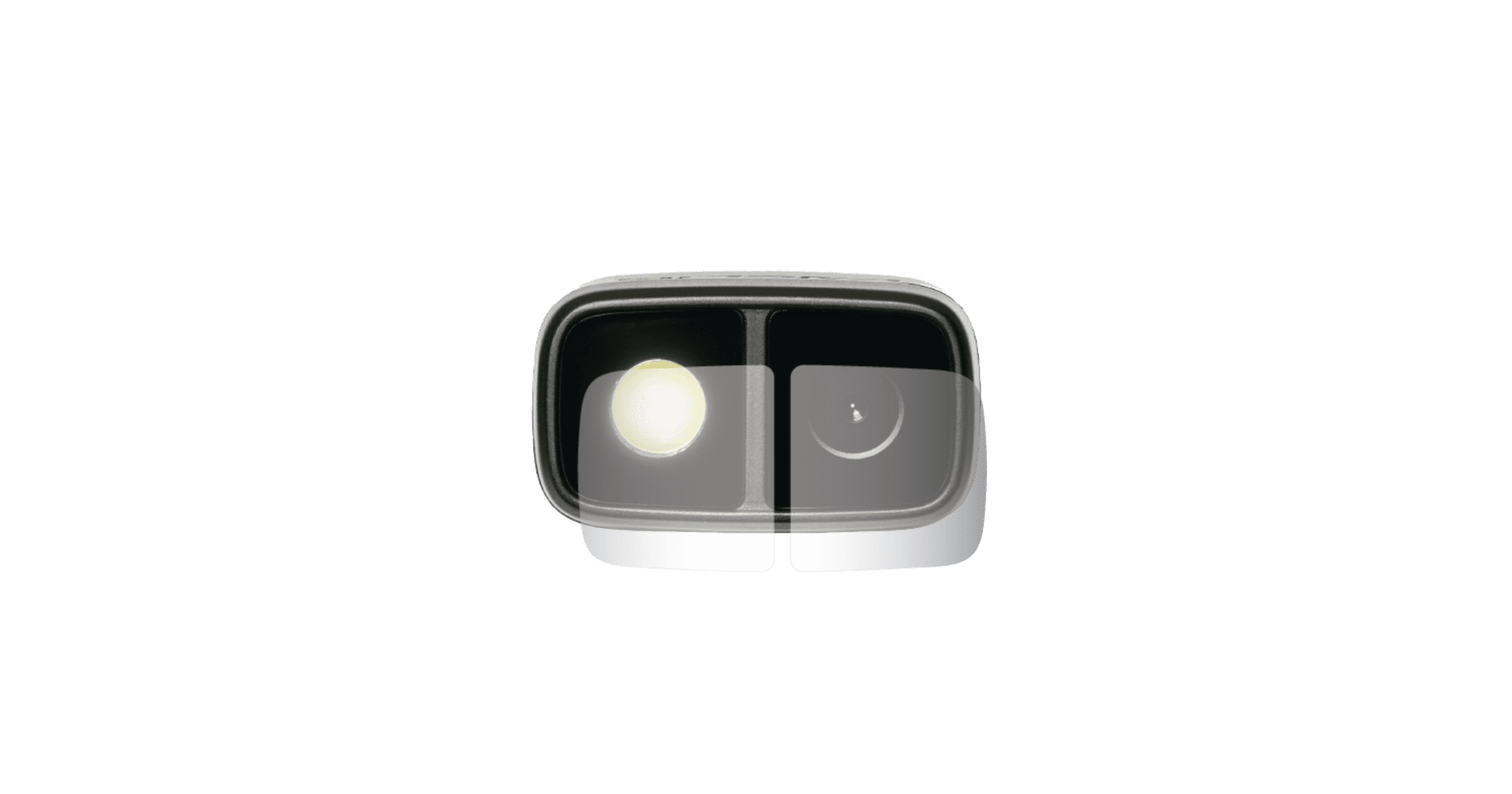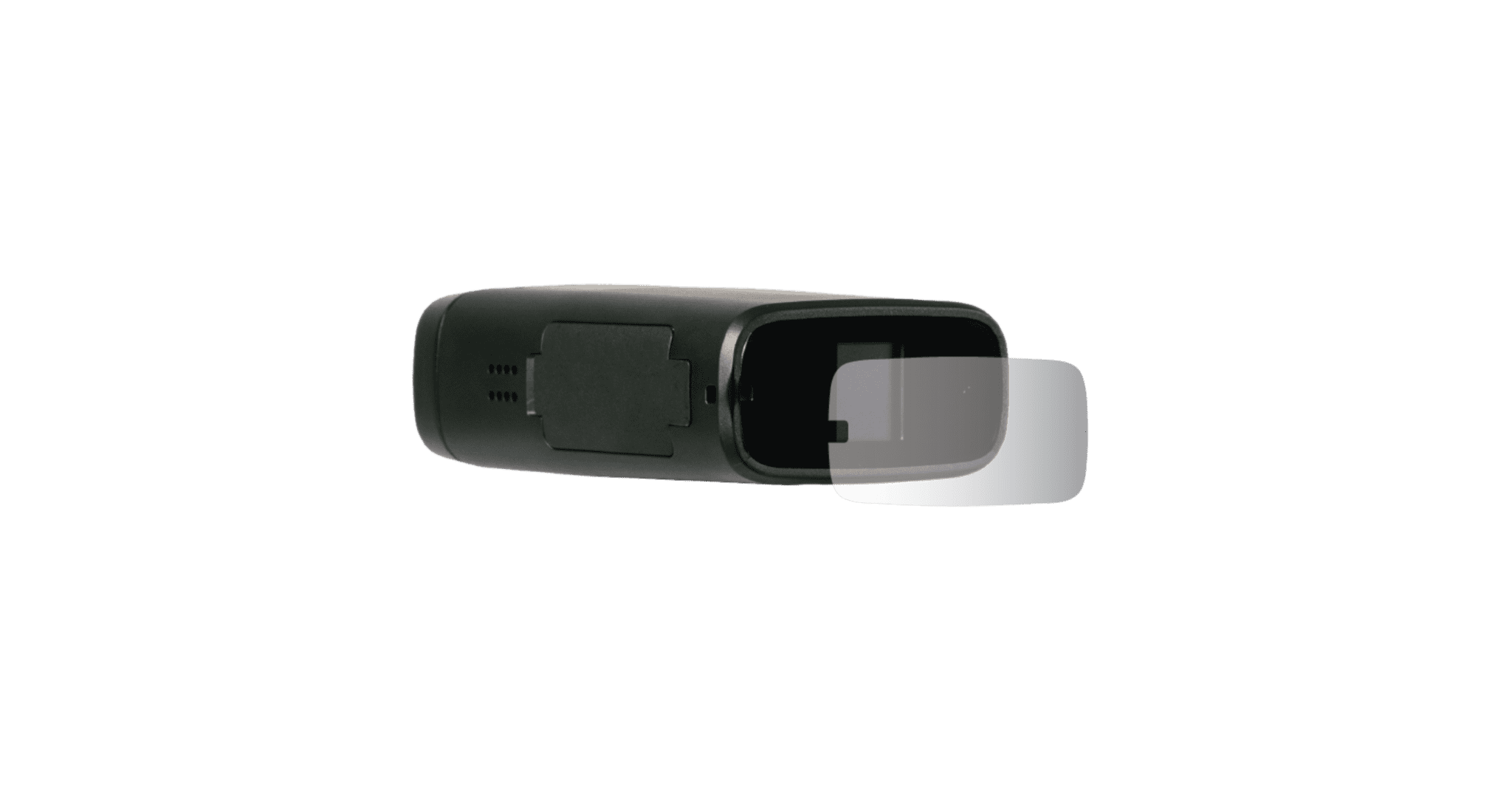Protect your Fly12 Sport lens against scuffs, scratches and dirt.
The Fly12 lens protector preserves filming quality and light output.
Features
- Easy application
- Includes 2x cleaning kits
- Includes 2x sets of front lens protectors
- Includes 2x sets of rear display screen protectors
- Made from PET + TPU film
Please note the Fly12 Sport Lens Protector Pack is only compatible with the Fly12 Sport.

 Fly6 GEN 3
Fly6 GEN 3
 FLY12 Sport
FLY12 Sport
 Black Flyday Bundle
Black Flyday Bundle
 Fly12 Sport Bundle
Fly12 Sport Bundle Fly6 GEN 3
Fly6 GEN 3 Fly12 Sport
Fly12 Sport Mounts
Mounts Cases
Cases View All Accessories
View All Accessories Jackets
Jackets