Fly6
Get the most out of your Fly6
-
SAVE 30%

Saddle Rail Mount
USD $34.99 Add to cart -
SAVE 30%

Fly6 – Rear Pannier Mount Pack
USD $16.79 Add to cart -
SAVE 30%
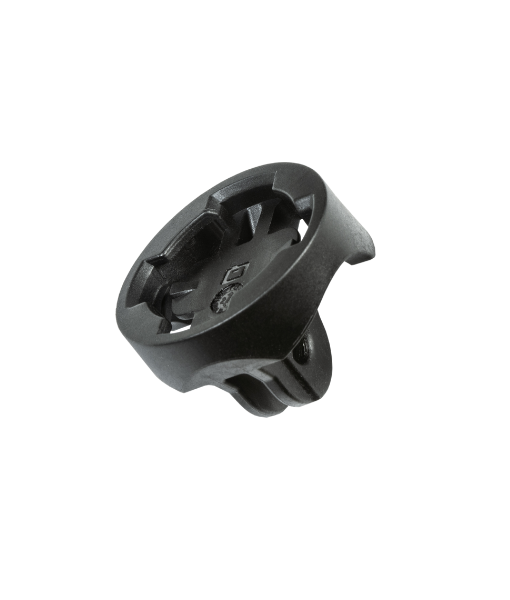
Universal Adaptor Pack
USD $11.89 Add to cart -
SAVE 30%

microSD OTG Card Reader
USD $13.99 Add to Cart -
SAVE 30%
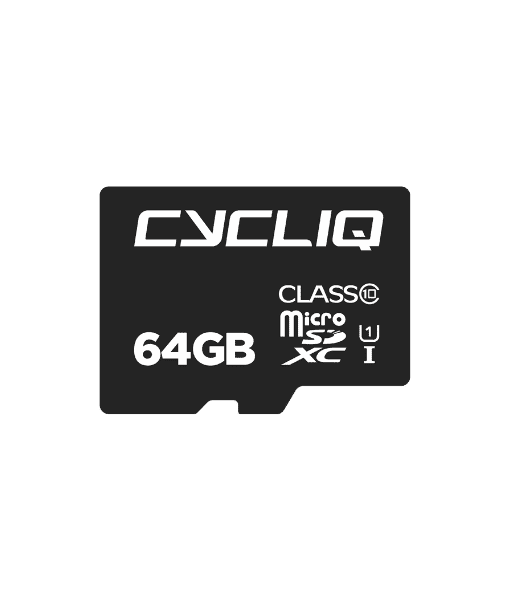
Cycliq 64GB microSD Card
USD $24.49 Add to cart -
SAVE 30%

Fly6 CE – Strap Pack
USD $10.49 Add to cart -
SAVE 30%

Fly6 – Adapter pack
USD $16.79 Add to cart -
SAVE 30%

Tether Pack
USD $15.39 Add to cart -
SAVE 30%

Fly6 GEN 3 Silicone Case
USD $13.99 Add to Cart -
SAVE 30%

Fly6 GEN 3 Lens Protector Pack
USD $11.89 Add to cart

 Fly6 GEN 3
Fly6 GEN 3
 FLY12 Sport
FLY12 Sport
 Black Flyday Bundle
Black Flyday Bundle
 Fly12 Sport Bundle
Fly12 Sport Bundle Fly6 GEN 3
Fly6 GEN 3 Fly12 Sport
Fly12 Sport Mounts
Mounts Cases
Cases View All Accessories
View All Accessories Jackets
Jackets