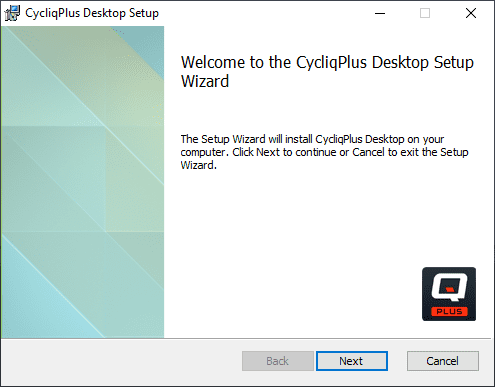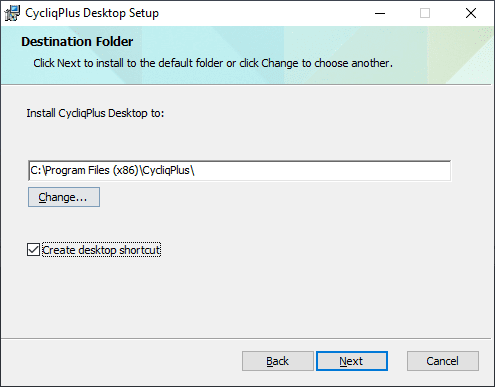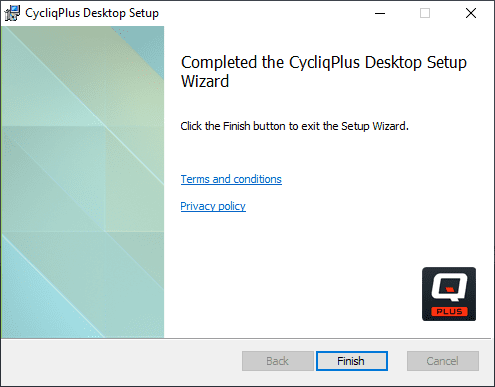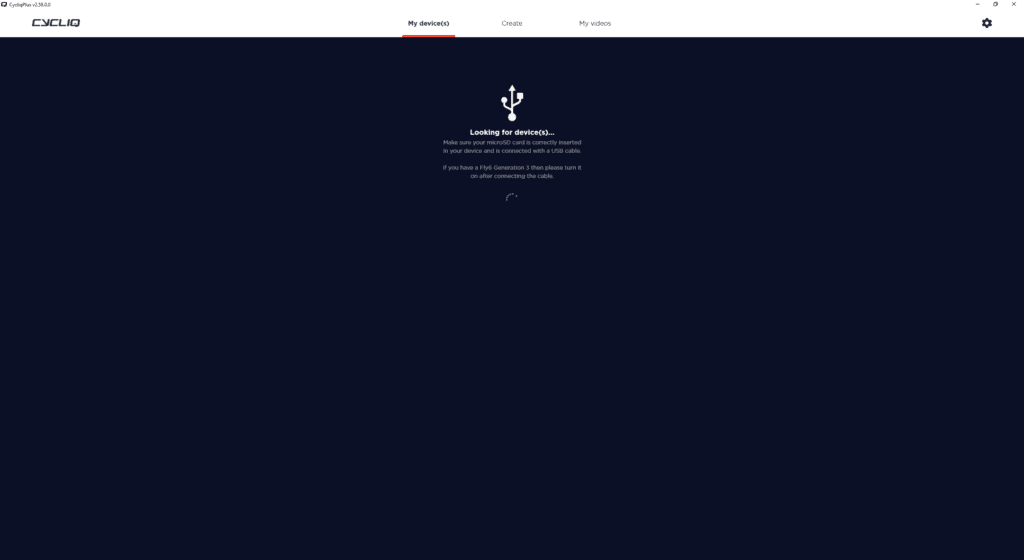Here’s how to install CycliqPlus for Windows and Mac.
The first installation steps apply to both Windows and Mac, later steps are dedicated for each Operating System.
- Open the Software page on the Cycliq website
- Within the CycliqPlus Desktop section click the Download button for Windows or Mac
- Download and save the CycliqPlus installer file into a directory on your computer
- Open the CycliqPlus installer file from your internet browser or by navigating to the directory in which you downloaded the files
For Windows:
- Follow the on screen instructions to complete the CycliqPlus installation
- You may be prompted to restart your computer if the required Visual C++ Redistributable is not already installed
- Open the CycliqPlus application from the Desktop shortcut or by entering CycliqPlus in Windows Start menu search
Gallery:
For Mac:
- A new CycliqPlus installer dialog will appear
- Drag the CycliqPlus application icon and drop it on the Launchpad icon
- Close the CycliqPlus installer dialog
- From the Desktop drag the CycliqPlus disk to the Trash icon
- Open the CycliqPlus application from the Launchpad
Here’s how to install CycliqPlus for Windows and Mac.
The first installation steps apply to both Windows and Mac, later steps are dedicated for each Operating System.
- Open the Software page on the Cycliq website
- Within the CycliqPlus Desktop section click the Download button for Windows or Mac
- Download and save the CycliqPlus installer file into a directory on your computer
- Open the CycliqPlus installer file from your internet browser or by navigating to the directory in which you downloaded the files
For Windows:
- Follow the on screen instructions to complete the CycliqPlus installation
- You may be prompted to restart your computer if the required Visual C++ Redistributable is not already installed
- Open the CycliqPlus application from the Desktop shortcut or by entering CycliqPlus in Windows Start menu search
Gallery:
For Mac:
- A new CycliqPlus installer dialog will appear
- Drag the CycliqPlus application icon and drop it on the Launchpad icon
- Close the CycliqPlus installer dialog
- From the Desktop drag the CycliqPlus disk to the Trash icon
- Open the CycliqPlus application from the Launchpad

























































 Fly6 GEN 3
Fly6 GEN 3
 FLY12 Sport
FLY12 Sport
 Black Flyday Bundle
Black Flyday Bundle
 Fly12 Sport Bundle
Fly12 Sport Bundle Fly6 GEN 3
Fly6 GEN 3 Fly12 Sport
Fly12 Sport Mounts
Mounts Cases
Cases View All Accessories
View All Accessories Jackets
Jackets